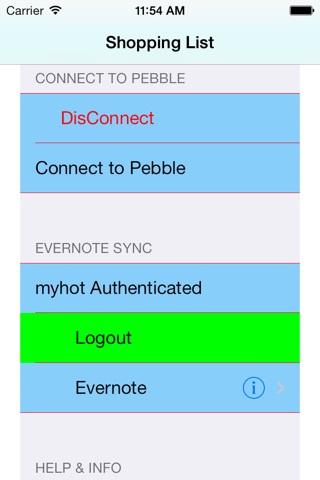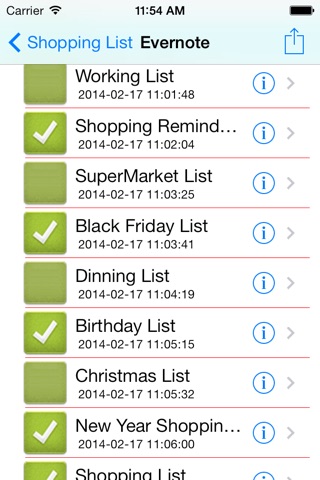
Check your Evernote Shopping List in your wrist pebble, anywhere, anytime!
Download and sync the shopping list from your iPhone/iPod touch/iPad, or sync the shopping list from Evernote to Pebble smart watch. Easy and quick helper during your shopping. You could scroll down and up to browser all the shopping list items.
steps to use:
1. Create Evernote shopping list (notes) in Evernote.
2. Connect iPhone to Pebble Smartwatch.
3. Install Shopping list to Pebble.
4. Login into Evernote and retrieving the shopping list.
5. Check and select the shopping list to sync.
6. Tap Action button to sync.
Tips:
This app sync shopping list (notes) from the Evernote, so fast network speed is nice.